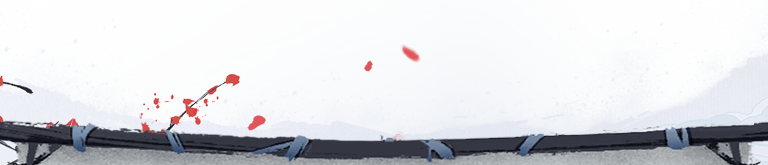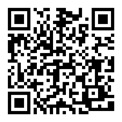Dear hero,
Welcome to the world of "Moonlight Blade M". You can purchase special gift packages through our web channel VNGGames Webshop and in-game mall. Your support will help us accompany the game in the long run and allow us to provide the best service to our dear young heroes. At the same time, you will also be able to obtain many exclusive rewards. To make the top-up process easier for you, we have provided a handy guide below:
👉WEBPAY Payment Guide
Step 1: To make a top-up on our official webshop, please visit the homepage and enter your roleID, or log in using Facebook/Google and click [Submit]
※ You can click the upper right corner to view the instruction for roleID searching
※ The Role ID method is only used for logging in with Apple.

Step 2: After successfully logging in, the character information will be displayed. Please click on the gift package and payment method you want to recharge.

👉How to search WebShop Transaction history
Facebook/Google login
1.Go to the WebShop and log in with the character account, and select the character.
*Note: Logging in with CharacterID (roleID) will not allow access to view transaction history or order numbers on the Webshop page

2.After successfully logging in, please select character you want to query, and then click on 'Submit' after confirmation.

3. Then click on 'Transaction History' at the top right corner of the page.

4. Successfully queried Webshop recharge record! If you need CS, you can follow this step to find the corresponding order screenshot (the transaction code must be included when providing it)

Apple login
1.Go to the Apple login order inquiry web page and log in to your Apple account.
*Note: Logging in with RoleID will not allow access to view transaction history or order numbers on the Webshop page
Link: https://event.vnggames.com/mlb-all/recharge-history

2.Select the corresponding recharge market to query the Webshop transaction history. If you need CS, you can follow this step to find the corresponding order screenshot (the transaction code must be included when providing it)

🔔Note:
1.There is only one recharge webshop channel for "Moonlight Blade M": https://shop.vnggames.com. All other websites are unofficial, please be careful to avoid unfortunate losses.
PH https://shop.vnggames.com/ph/game/moonlightblademph/
SG https://shop.vnggames.com/sg/game/moonlightblademsg/
MY https://shop.vnggames.com/my/game/moonlightblademmy/
2.The character must reach level 9 or above to successfully find the character and recharge on Webshop.
3.When recharging, please pay attention to the online status of the character, and avoid switching IPs or recharging while the character is in a cross-server or combat server to avoid encountering shipping failure, unsuccessful recharge, etc.
4.If the Webshop is idle for too long, orders may be dropped, recharge may be unsuccessful, etc. Please refresh the webpage before recharging to ensure that the Webshop can read the character's online status.
5.The Role ID method is only used for logging in with Apple. Logging in with RoleID will not allow access to view transaction history or order numbers on the Webshop page. Click Apple login order inquiry web page to query and select the corresponding recharge market
If you experience other problems, please don't hesitate to contact our customer support team for assistance. We are always here to help and we’ll do our best to ensure that you have a smooth and enjoyable gaming experience.
《Moonlight Blade M》Operation Team